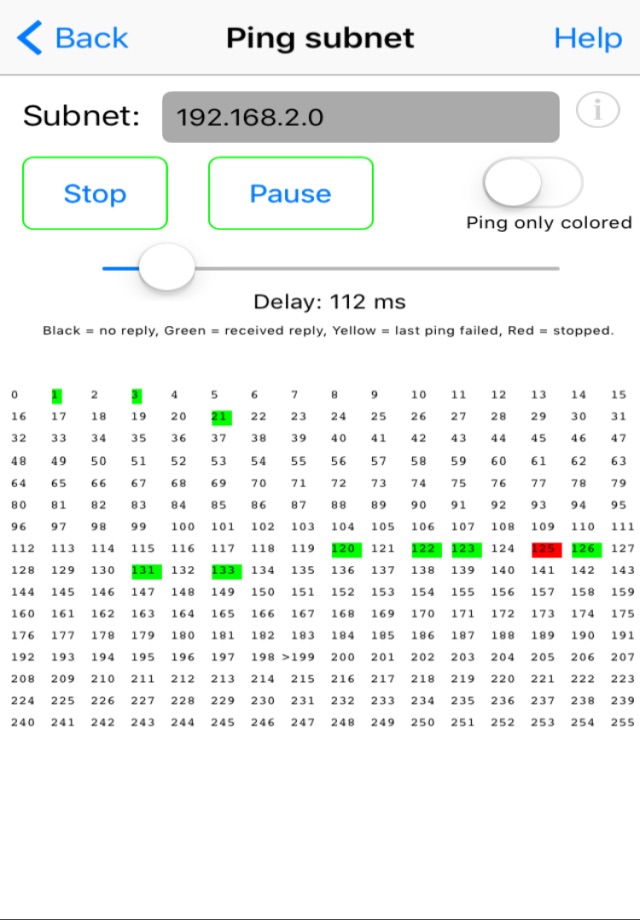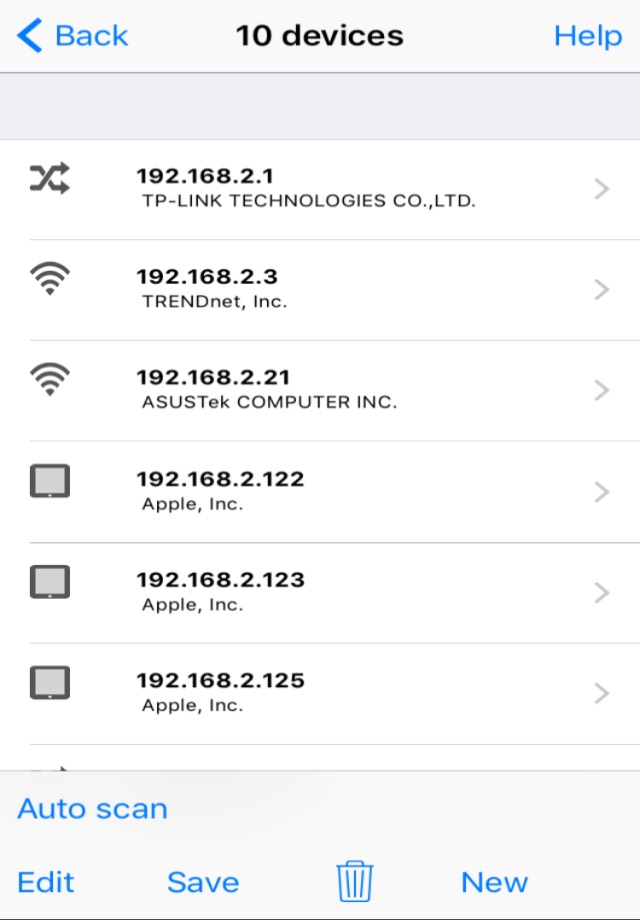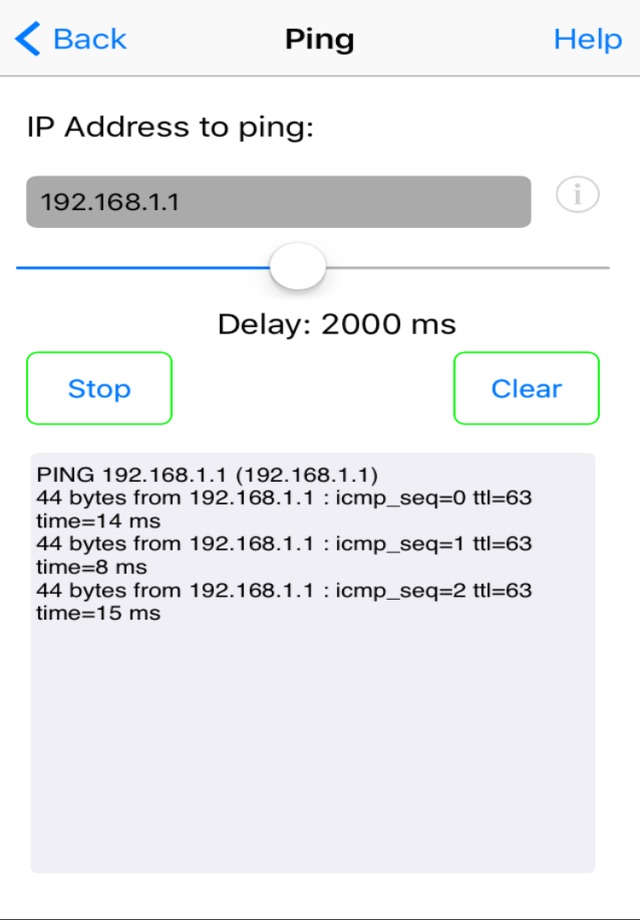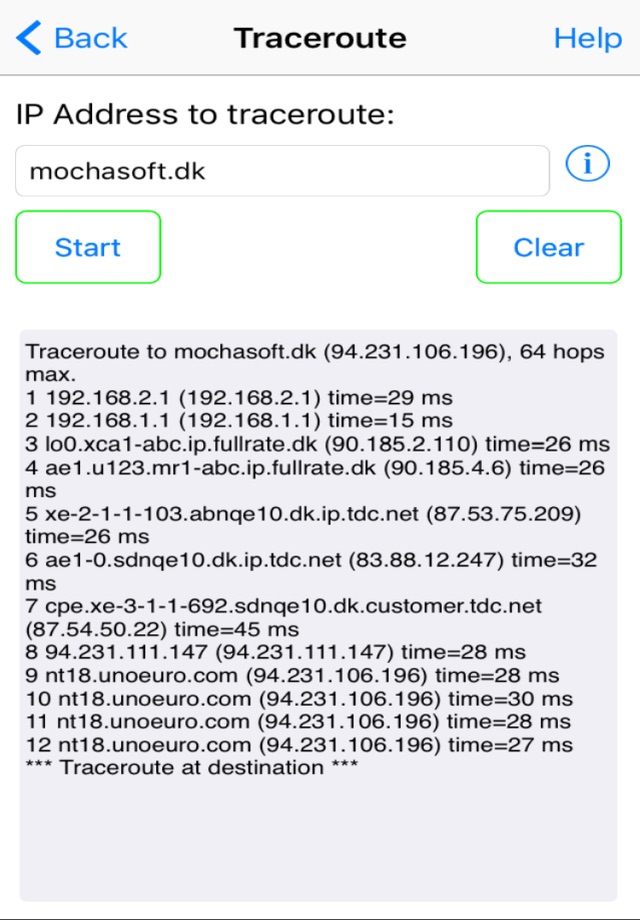Network Ping Lite app for iPhone and iPad
4.6 (
3776 ratings )
Business
Utilities
Developer:
MochaSoft
Free
Current version:
2.2, last update: 4 months ago
First release : 31 Jan 2019
App size: 2.03 Mb
Network Ping is a software test tool for maintaining and debugging network problems on a local area network (LAN). Get an easy view for a full subnet on a single screen. Look at the screen to the left displaying the status for devices 192.168.2.0 - 192.168.2.255. Green and the device is working, yellow, there is a problem, and red, the device is not any longer on the LAN.
Need telnet access to a router, no problem, a Telnet console application is also included.
LITE VERSION
Compared to the Lite version the full version has:
- Up to 400 entries can be saved in the device list, the lite version is limited to 4
- Telnet to any port
- Subnet ping is not interrupted after 255 ping request.
FEATURES
- Ping a single IP address
- Ping a subnet to give an overview for 253 IP addresses
- Port scanner
- List BLE devices
- Traceroute, to determine the route taken by packets across an IP network
- Telnet console, for simple access to a router or UNIX Server
- Display the iPhone IP address
Pros and cons of Network Ping Lite app for iPhone and iPad
Network Ping Lite app good for
It´s fun this Apps for managing network and sniffing the connected machines with this light tool
Would be more appropriate if we could define both first and last ip address and not only the entire subnet. Still, we can use telnet to admin pcs, routers and etc. Great idea!
this app does everything it says, great interface. i even looked at getting the full version, which would be worth the price but the functionality it adds i dont really need at this time. the only thing this app could use is a port scanner, and if possible, a network analyzer like wireshark.
This is a very good app. It does what it says and is very useful... Especially when you want to lag out someone on a ps3 or 360 heheh. :)
This is a very handy little app if you want to check to see if your wireless network you want to connect to is working. Highly recommend you try it. You will not be disappointed.
Great little app, does what it says, I find it very useful, works good with 3.0 now
Some bad moments
Das Programm lädt bis man das Touthpad berührt, danach ladet man wieder im auswahlmenü der Apps.
I installed this app but it just wont start. It crashes as soon as i click the icon. Sounds like a cool tool but when they get it to work.
After proper iPad own address detection on WiFi, Default Gateway for same WiFi subnet is not proposed when selecting Ping or Ping subnet...
Does not ping from iPhone, but instead from some other server. Cannot ping local machines on VPN.
The latest update took away ping times. I now have to pay to get that feature back. The user interface of this app is functional, but not great.
This app has a few tools, but if cant even accurately report packet loss %, why should I rate this app any higher than 2 stars?